How do I set transaction alerts in Spruce?
Last updated: August 15, 2024
Setting up transaction alerts is easy with Spruce! Use alerts to notify you of any low balance amount or transaction over an amount of your choice, starting at $1. To turn these notifications on and customize them, log into your Spruce account, navigate to your profile page, select notification settings, and then select transactions. You will see options for all alert settings. To receive these push notifications, you will need the Spruce app installed on your phone as they won’t work with a browser login.
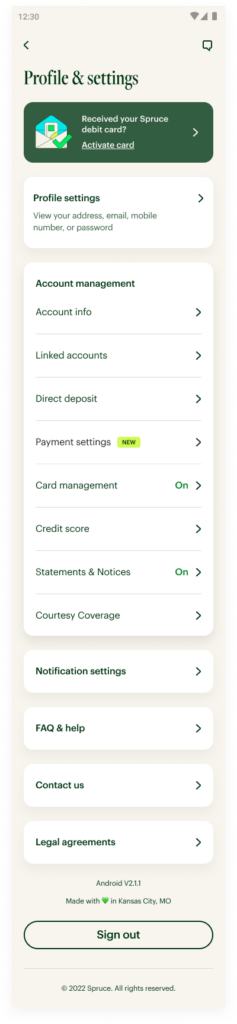
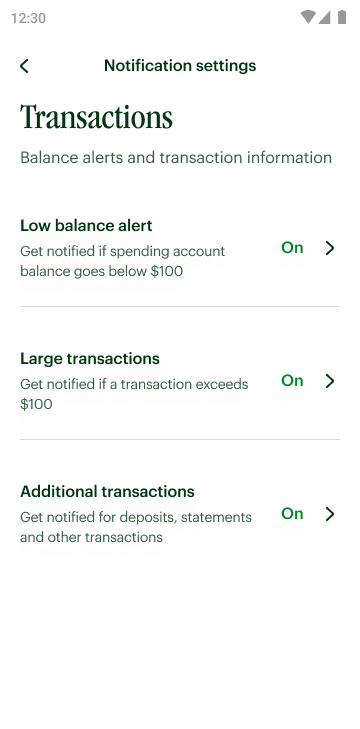
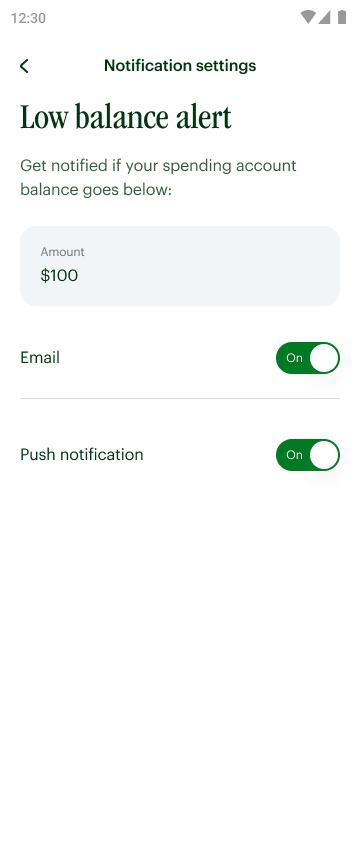
Was this answer helpful?
Do you still have a question? Give us a call at 1-855-977-7823 or sign in to your account to chat.

