Where in the app can I change my password?
Last updated: August 15, 2024
From the Spruce app, log in and tap the three lines in the top right corner. Then tap Profile settings, and scroll down to Update password to complete the process of updating to a new password.
From sprucemoney.com, log in and click Profile. Then click Profile settings and select Update password to complete the process of updating to a new password.

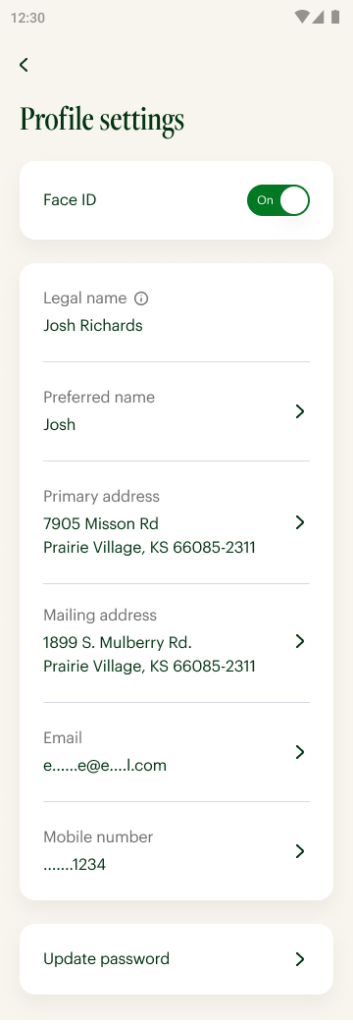
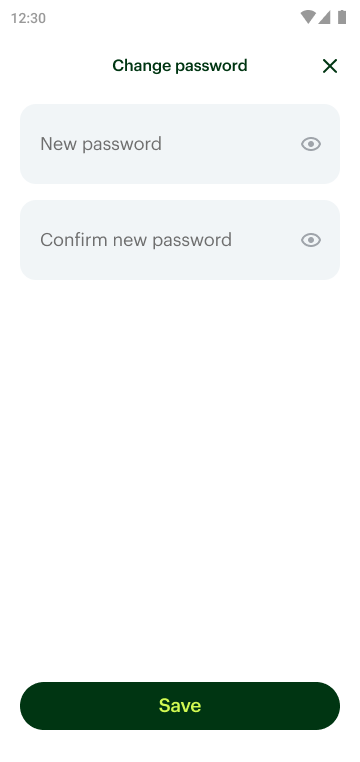
Was this answer helpful?
Do you still have a question? Give us a call at 1-855-977-7823 or sign in to your account to chat.

