How do I freeze my debit card?
Last updated: August 15, 2024
From the Spruce app, log in and tap the three lines in the top right corner. Then tap Card management and select Freeze & unfreeze card. Slide the status from unfrozen to frozen.
From the desktop, log into your account on sprucemoney.com and click the Profile button. Then click Card management and select Freeze & unfreeze card. Slide the status from unfrozen to frozen.
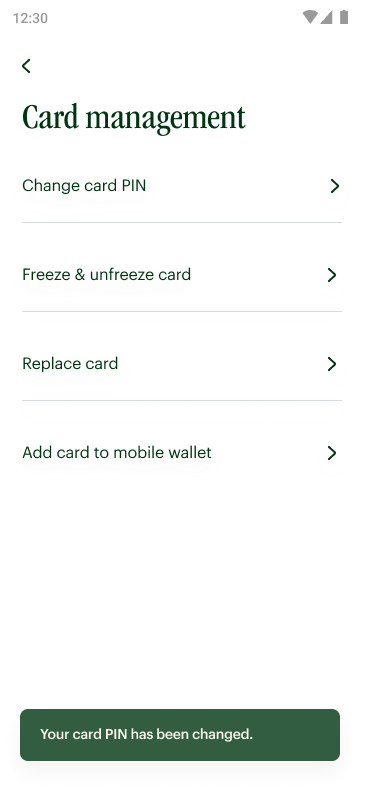
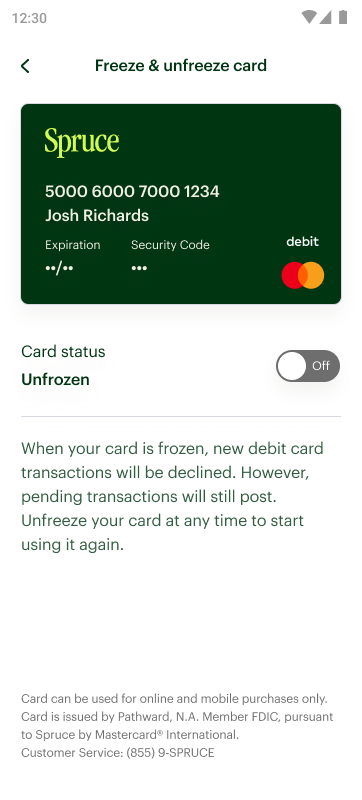
Was this answer helpful?
Do you still have a question? Give us a call at 1-855-977-7823 or sign in to your account to chat.

